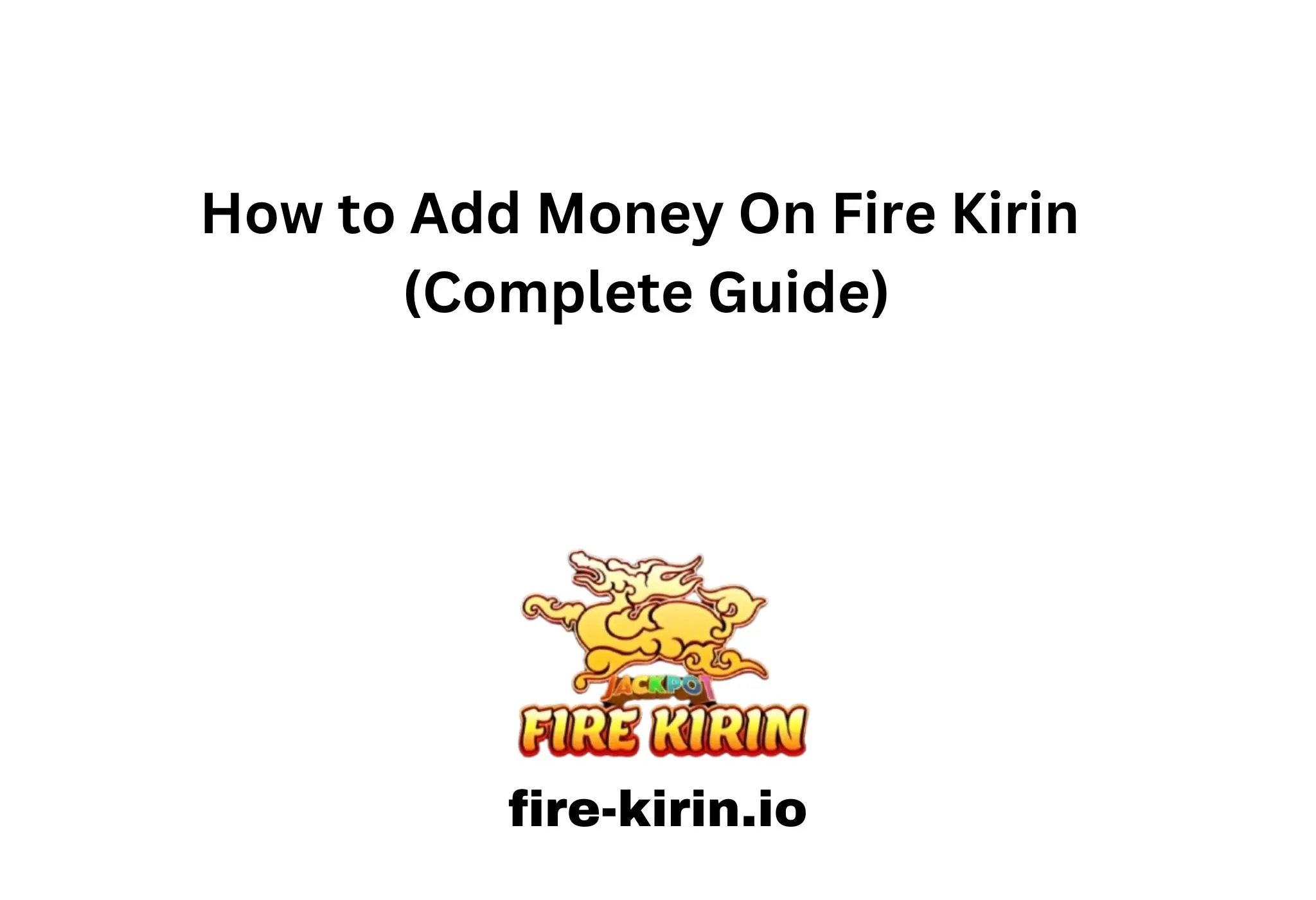Want to add money on Fire Kirin without getting scammed? Then, this article is for you. Keep reading.
Fire Kirin App is an exciting online gaming platform that lets you play arcade-style fish shooting games and win real money. To fully enjoy the experience and unlock in-game weapons, you’ll need virtual credits.
If you’re wondering how to fund your Fire Kirin account using CashApp on your iPhone, this step-by-step guide will walk you through the process.
Secure Way Add Money on Fire Kirin

Fire Kirin offers exciting fish-shooting games where you can use different weapons to catch fish and earn virtual credits. These credits let you play more games and increase your chances of winning rewards.
The more credits you have, the better weapons you can access—leading to higher earnings. You can even redeem your virtual credits for real money, making the game both fun and potentially profitable.
Before you start, make sure you have:
✔ A Fire Kirin account
✔ A CashApp account
✔ Contact details of your distributor
If you don’t already have an account, sign up on the official Fire Kirin website. You’ll need to:
- Provide basic personal details
- Create a username and password
To deposit money into Fire Kirin, you need a distributor—an intermediary who manages transactions.
- Reach out to your distributor.
- Let them know you want to add funds.
- Share your Fire Kirin account details and desired deposit amount.
Once your distributor confirms, follow these steps to send the payment:
- Open CashApp on your phone.
- Enter the amount you want to send.
- Enter the distributor’s CashApp handle (double-check for accuracy).
- Confirm the transaction.
After receiving the payment, your distributor will deposit the corresponding amount into your Fire Kirin account. This may take some time—ask your distributor for an estimated timeline.
Once the transaction is complete:
- Log in to Fire Kirin.
- Check your balance to ensure the funds were added successfully.
That’s it! Now you’re ready to use your credits and enjoy the game.
Are There Any Fees for Adding Money
There is No Fees for Bank or Debit Card Transfers.
CashApp does not charge fees when you send money using your bank account or debit card.
Credit Card Fees Apply
If you use a credit card, CashApp may charge a small transaction fee—typically around 3% of the transfer amount.
Distributor Service Fees
Some distributors may charge a service fee for processing your deposit. This fee varies, so always check with your distributor before sending money.
What to Do Before Sending Money?
✔ Confirm payment method fees (bank, debit, or credit card).
✔ Ask your distributor about any additional charges.
✔ Double-check the total amount before completing the transaction.
By clarifying fees in advance, you can avoid surprises and maximize your Fire Kirin balance.
How to Add Money on Fire Kirin for Free
Currently, there’s no direct way to deposit money into your Fire Kirin account for free. However, you can take advantage of promotions and bonuses to get free credits.
How to Earn Free Credits?
Looke for Fire Kirin Promotions. Fire Kirin provider like us occasionally offers bonuses and special promotions that can give you extra credits. Keep an eye on official announcements.
Third-Party No-Deposit Bonuses: Some websites or platforms provide no-deposit bonuses or promotional credits when you sign up through their referral links.
These bonuses can give you free credits to start playing without making an upfront deposit.
✔ Check Fire Kirin’s official website or app for ongoing promotions.
✔ Look for trusted third-party platforms offering sign-up bonuses.
✔ Be cautious—avoid scams and only use reputable sources.
Does Fire Kirin Pay Real Money
Yes! Fire Kirin allows players to redeem virtual credits for real cash. The more credits you earn, the more money you can withdraw.
How to Cash Out Your Earnings?
1️⃣ Play & Earn Credits
- Keep playing Fire Kirin games to accumulate virtual credits.
- The more credits you collect, the higher your potential cash-out amount.
2️⃣ Check Cash-Out Policies
- Each distributor may have specific rules for withdrawing funds.
- Some may require a minimum balance before cashing out.
3️⃣ Request a Withdrawal
- Contact your distributor and follow their process for redeeming credits.
- You may need to provide account details or complete a verification step.
4️⃣ Receive Your Payment
- Once approved, your distributor will send your earnings through a chosen payment method (CashApp, bank transfer, etc.).
Important Tips
✔ Confirm withdrawal limits and fees with your distributor.
✔ Follow verification steps to avoid delays.
✔ Play strategically to maximize your earnings!
Final Thought
Topping up your Fire Kirin account with CashApp is a simple process when you follow the right steps.
By setting up your CashApp account, contacting your distributor, and completing the money transfer, you can quickly add funds and enjoy uninterrupted gameplay.
Be sure to verify all transaction details and check for any applicable fees to ensure a smooth process.
With the right approach, you can enhance your gaming experience and maximize your potential earnings on Fire Kirin, making it both fun and rewarding.
If you’ve problem regarding money loading, contact our customer service team.